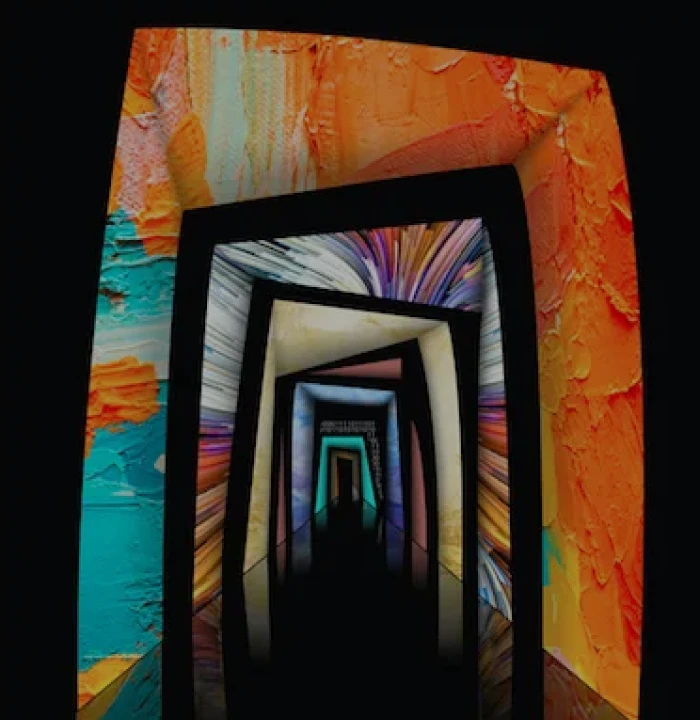WhatsApp Business is something that has certainly gained attention from businesses throughout the world. There is no doubt that many Business owners want to know what is business account in WhatsApp and how to use it effectively.
So, in this article, we will cover the fundamentals of WhatsApp Business, what exactly is a business account in WhatsApp, WhatsApp for business pricing criteria and finally how to create a WhatsApp Business account.
For someone who doesn’t know, there are two major types of business accounts in WhatsApp, namely the WhatsApp Business App and WhatsApp Business API.
Why is a business account in WhatsApp important?
WhatsApp Messenger boasts an average of over 2 billion users by early 2020. Comparing that with Facebook which has over 2.45 billion users in the third quarter of 2019, it is undeniable that with such a huge user base, the WhatsApp ecosystem cannot be ignored.
But that’s not all, WhatsApp has been seeing massive figures in terms of engagement, where users send over 65 billion messages each day and over 450 million users are actively using WhatsApp Status.
Thus, WhatsApp has a really high engagement user base making it a great space for businesses to make use of this opportunity. As we know Facebook owns WhatsApp and as WhatsApp committed to staying ad-free, Facebook had to come up with a profitable business model.
So, having a dedicated space for businesses proved to be an ideal source to invest in so that businesses could connect with existing customers and acquire new clients directly through the app.
Types of Business Accounts on WhatsApp
There are two basic types of business accounts that WhatsApp offers which are dedicated to small businesses and bigger corporations respectively.
- WhatsApp Business App: The WhatsApp Business App is free to download and has been built with the requirements and understandings of small business owners in mind. It allows the user to showcase products and services and connect with the customer using automation tools that can quickly respond to messages. You can also organize contacts or chats using labels, which can ease the process of finding them when required.
Steps to Create a Business Account in WhatsApp
- The first step towards creating your own Business Account in WhatsApp is to make sure that you’re using a distinct sim card for your WhatsApp Business account as it does not support using the same sim card as your personal WhatsApp number. Also, just to make a note, you cannot use the same number for your WhatsApp Business account, so it’s recommended to use an extra phone for this purpose (except smartphones with dual sim support).
- The next step is to simply download the application using the Google Play Store or App Store and you’re pretty much ready to get started.
- You’re asked to verify your phone number as in the regular WhatsApp App.
- If your business account is the same as your personal account, you get an option to move your media, messages and personal information. This can’t be done again, so make sure if you need to convert your personal WhatsApp into a business WhatsApp or not.
- Now, you are pretty much ready to notify users about your business account after you set up your business description, profile picture and address.
- WhatsApp Business API: The WhatsApp Business API is made for medium to large corporations which unlocks the ability to reach a wider target audience right away from WhatsApp in a secure and reliable way.
Initially, they rolled out the software for enterprise-level companies but later on made it available to medium-sized corporations as well.
It helps businesses create their brand presence on the platform, manually respond to any kind of customer-related query and send notifications that are pre-programmed.
For e.g., KLM uses the WhatsApp Business API for sending out flight bookings and notifications to the customers directly via the App.
Steps to Apply for WhatsApp Business API
- In order to apply for a WhatsApp Business API, your account must be verified by WhatsApp Partners and once the approval is done you can gain access to your account.
- To do this, you must connect to an external WhatsApp Partner so that you can connect to the partner’s API instead of WhatsApp’s API. Hence, you would need to evaluate your partner based on pricing, features, portability of your number based on the country, etc.
- The next step is to provide the Partner with basic information about your business like the Business Name, Web URL, Location/Country, Industry type, etc.
- You would also need to verify your business on Facebook by uploading your official documents showcasing the company’s legal name, phone number, etc. in order to validate your business’s authenticity.
- Once you are verified, you can now send this information to WhatsApp for verification. The process is usually done within 14 days but this actually depends upon your WhatsApp partner.
- The next step is to get your business number all set up. To do that you can use an existing number or an entirely new number.
- The final step is to verify your WhatsApp Business account. After verification, you can find a green tick beside your WhatsApp Business name. Generally, it is hard for mid-sized businesses to get verified, as WhatsApp verification is more prominent with bigger brands like Pepsi or Adidas. It’s best to figure out a verification process plan with your WhatsApp partner.
List of features in WhatsApp For Business
Let’s look at some of the features that are unique to each platform:
Messaging
Messaging provides small businesses an opportunity to send messages without any limitations as such. As long as your business has a mobile phone, you can send unlimited messages and media using the app.
Messaging API for bigger businesses is designed in a way that the business needs to pay a certain amount in order to gain access to sending messages. In this case, you need your contact to message you first so that you can message them back. Messaging is classified into two types:
Session messaging: When you respond to your messages within a 24-hour window, it’s called session messaging.
Template messaging: Whatever lies outside the 24-hour window goes into the template messaging type. Template messages need to be approved by WhatsApp before you can send messages.
Broadcasts
When it comes to Broadcasts, the WhatsApp Business app has the upper hand as there are absolutely no limitations in terms of the content you can share but it’s good to know that sending broadcasts is limited to 256 users at once and you need to be added as a contact by the user before you can send it out.
While you can also send broadcasts using template messaging in the WhatsApp Business API, it is recommended by WhatsApp not to send out any promotional-related broadcasts using the platform. Moreover, if you use this feature in violation of the terms and services of WhatsApp, you might risk your account to get banned and limit or restrict your services.
Automation
Sending out automation is a great way to engage your customers and when it comes to sending out automation, the business app has a lot to offer. The WhatsApp Business app provides three features out of the box, namely the ‘greeting’ messages, allowing you to send an automated greeting message when someone hits you up for the first time. The ‘away’ message, can help notify your customers when you are not around or in business temporarily and ‘quick replies’ can enable you to reply to customers using a pre-written template.
When it comes to the WhatsApp Business API, you can contact your business solutions provider to enable the automation for you. Our team of experts at Focalworks can help you with that, you can contact us for a free consultation.
CRM
You can use the Contacts Manager feature in the WhatsApp Business app to effectively manage your contacts. It is easy to use and the interface is similar to the personal WhatsApp app. Additionally, you can use the labels feature provided by the app to effectively tag your contacts and later on use the broadcast feature to interact with user customers.
The WhatsApp API doesn’t come with a built-in CRM service out of the box, but you can contact your WhatsApp Business solutions partner to learn more about it.
Pricing
The WhatsApp Business App is free to use, additional costs may include a new SIM card as you cannot use the same number as your personal account or a new phone if you do not have dual sim support. If you have multiple users, then you might want to switch to the business API.
As for the API, your account is reliable to the partner that you’ve chosen for your account. So, on top of WhatsApp’s messaging fee, you need to pay the partner a certain amount per message. WhatsApp doesn’t charge you for an incoming message but the messaging fee for WhatsApp depends largely upon the country you are in and the message type. If you respond to messages within a 24-hour period, it is called as a session message and it’s absolutely free, even though you have to pay a certain amount of fee for sending out template messages.
Conclusion
If you’re planning to choose between either of the two options, it’s good to know that both WhatsApp Business App and WhatsApp Business API have some downsides and positives about them.
As mentioned earlier, the WhatsApp Business App is ideal for small businesses who are starting off by creating their presence as an established business due to its ease of use, no messaging limitations and broadcasts.
But as your business starts accelerating the growth chart, you will find that the App is getting overwhelmed quite easily as it supports only one device per user, has limited automation support and limited extensions.
On the other hand, WhatsApp Business API is made for mid-sized to large businesses that want to have more flexibility and connectivity options right away with the help of business solutions and WhatsApp CRM integrations. The WhatsApp Business API provides more flexibility in terms of the number of users, devices, automation etc.
But on the flip side, having a business API can cost you a dollar and require an external Partner to set it up for you. Also, you have a 24-hour period to respond to messages and queries.
If it gets quite overwhelming to decide which platform is better, then it’s better to select on the basis of the volume of messages your business receives. If it cannot be handled by a single person then go for WhatsApp Business API and the other way around.
References
- WhatsApp Business: What It Is and How It Can Benefit Your Business
- WhatsApp Business API: Everything You Need to Know
- The Ultimate Guide to WhatsApp Business App
Table of Contents